there is a picture visualizing my problem.
I have a table with let's say 5 columns and 5 rows. The first row and first column has a long text. The text won't fit in to the cell but I want to show the entire text in a line, spanning all the following columns. It is not a real colspan as the column-borders should still be visible. So it's more an overlay.
I am experimenting with the example "Fit text in cell" with the custom cell renderer but I don't really understand the different occupied areas, boxes and the dimensions coming with it.
Not to say that the dimension and positioning thing in iText is not really intuitive.
I appreciate any help.
Thanks.