My goal is to draw a rectangle border around the face by removing the neck area connected to the whole face area. All positive values here represent skin color pixels. Here I have so far filtered out the binary image using OpenCV and python. Code so far skinid.py
Below is the test image.
Noise removals have also been applied to this binary image
Up to this point, I followed this paper Face segmentation using skin-color map in videophone applications. And for the most of it, I used custom functions rather than using built-in OpenCV functions because I kind of wanted to do it from scratch. (although some erosion, opening, closing were used to tune it up)
I want to know a way to split the neck from the whole face area and remove it like this,
as I am quite new to the whole image processing area.