This code does what I expect. It draws an arc, then adds a line 50 points wide from the top of that arc:
path.move(to: .init(x: myX, y: myY))
path.addArc(withCenter: CGPoint(x: centerX, y: centerY), radius: radius1, startAngle: .pi, endAngle: (3 * .pi)/2, clockwise: true)
let currentPoint = path.currentPoint
path.addLine(to: CGPoint(x: currentPoint.x + 50, y: currentPoint.y))
This code ignores the addLine for adding a 50 points wide line and just starts the second arc right at the top of the first arc.
path.move(to: .init(x: myX, y: myY))
path.addArc(withCenter: CGPoint(x: centerX, y: centerY), radius: radius1, startAngle: .pi, endAngle: (3 * .pi)/2, clockwise: true)
let currentPoint = path.currentPoint
path.addLine(to: CGPoint(x: currentPoint.x + 50, y: currentPoint.y))
path.addArc(withCenter: CGPoint(x: centerX + 50, y: centerY), radius: radius1, startAngle: (3 * .pi)/2, endAngle: .pi, clockwise: false)
With this second bit of code, I get the exact same output if I comment out the addLine code. I get the exact same output if I change the addLine code to add 300 pixels points instead of 50. The addLine code is ignored and I get two arcs, without a line between where the first ends and the second begins.
Any suggestions? Thanks so much!