Normally, I want to see suggested IntelliSense snippets when typing and this works nicely. However, some extensions I installed introduce a lot of snippets I will never use and they bloat the IntelliSense suggested list.
I found no way so far to remove/disable snippets coming from an extension. Is there a way to do this?