The 365 tick marks cannot be clearly readable on one axis. I suggest using multiple x-axes to show data at different scales.
This will give at least some information about what and when is happening.
# pip install matplotlib
# pip install pandas
# pip install numpy
import matplotlib.pyplot as plt
import matplotlib.dates as mdates
import numpy as np
import pandas as pd
import random
from datetime import date
# set test data
start_date = date(2022, 1, 1)
end_date = date(2022, 12, 31)
x1 = np.random.uniform(low=20, high=40, size=(365)).astype(int)
x2 = np.random.uniform(low=-40, high=-20, size=(365)).astype(int)
labels = [date.fromordinal(i) for i in range(start_date.toordinal(), end_date.toordinal()+1)]
df = pd.DataFrame({'labels': labels, 'chart1': x1, 'chart2': x2})
# plot charts
fig, ax1 = plt.subplots(figsize=(20,5))
ax1.plot(df['labels'], df['chart1'], 'r')
ax1.plot(df['labels'], df['chart2'], 'b')
plt.fill_between(labels, x1, x2, alpha=0.10, color='b', interpolate=True)
# set 1st x-axis (DAYS) with interval in 4 days to make xticks values visible
ax1.xaxis.set_major_locator(mdates.DayLocator(interval=4))
ax1.xaxis.set_major_formatter(mdates.DateFormatter('%d'))
plt.xticks(rotation = 90)
# create a twin Axes sharing the yaxis
ax2, ax3, ax4 = ax1.twiny(), ax1.twiny(), ax1.twiny()
# Set 2nd x-axis (WEEK NUM)
ax2.xaxis.set_major_locator(mdates.WeekdayLocator())
ax2.xaxis.set_major_formatter(mdates.DateFormatter('%U'))
ax2.xaxis.set_ticks_position('bottom')
ax2.xaxis.set_label_position('bottom')
ax2.spines['bottom'].set_position(('outward', 50))
ax2.set_xlim(ax.get_xlim())
# Set 3rd x-axis (MONTH)
ax3.xaxis.set_major_locator(mdates.MonthLocator())
ax3.xaxis.set_major_formatter(mdates.DateFormatter('%b'))
ax3.xaxis.set_ticks_position('bottom')
ax3.xaxis.set_label_position('bottom')
ax3.spines['bottom'].set_position(('outward', 100))
ax3.set_xlim(ax.get_xlim())
# Set 4th x-axis (YEAR)
ax4.xaxis.set_major_locator(mdates.YearLocator())
ax4.xaxis.set_major_formatter(mdates.DateFormatter('%Y'))
ax4.xaxis.set_ticks_position('bottom')
ax4.xaxis.set_label_position('bottom')
ax4.spines['bottom'].set_position(('outward', 150))
ax4.set_xlim(ax.get_xlim())
# set labels for x-axes
ax1.set_xlabel('Day')
ax2.set_xlabel('Week num')
ax3.set_xlabel('Month')
ax4.set_xlabel('Year')
plt.show()
Returns