enter code hereHow can i fixed the below wine32 missing issue in ubuntu 20.04 , i spent lot of time but did not get any luck.
i installed wine-stable successfully, but when i tried to checking the wine version i am getting this message and wine also not working... thanks advance for help.
Error: it looks like wine32 is missing, you should install it. as root,
> please execute "apt-get install wine32"
https://wiki.winehq.org/Ubuntu i also tried this instructions but not working.. same issue.
**Here is the details:
$ wine --version
> it looks like wine32 is missing, you should install it. as root,
> please execute "apt-get install wine32"
**
wine-5.0 (Ubuntu 5.0-3ubuntu1)
$ sudo apt install wine32
Reading package lists... Done
Building dependency tree
Reading state information... Done
Some packages could not be installed. This may mean that you have
requested an impossible situation or if you are using the unstable
distribution that some required packages have not yet been created
or been moved out of Incoming.
The following information may help to resolve the situation:
The following packages have unmet dependencies:
wine32:i386 : Depends: libwine:i386 (= 5.0-3ubuntu1) but it is not going to be installed
E: Unable to correct problems, you have held broken packages.
$ sudo apt install libwine:i386
Reading package lists... Done
Building dependency tree
Reading state information... Done
Some packages could not be installed. This may mean that you have
requested an impossible situation or if you are using the unstable
distribution that some required packages have not yet been created
or been moved out of Incoming.
The following information may help to resolve the situation:
The following packages have unmet dependencies:
libwine:i386 : Depends: libfaudio0:i386 (>= 19.06.07) but it is not going to be installed
Depends: libgphoto2-6:i386 (>= 2.5.10) but it is not going to be installed
Depends: libgphoto2-port12:i386 (>= 2.5.10) but it is not going to be installed
Depends: libpulse0:i386 (>= 0.99.1) but it is not going to be installed
Depends: libudev1:i386 (>= 183) but it is not going to be installed
Recommends: libcups2:i386 (>= 1.4.0) but it is not going to be installed
Recommends: libdbus-1-3:i386 (>= 1.9.14) but it is not going to be installed
Recommends: libsane:i386 (>= 1.0.24) but it is not going to be installed
Recommends: libsdl2-2.0-0:i386 (>= 2.0.10) but it is not going to be installed
Recommends: libasound2-plugins:i386 but it is not going to be installed
Recommends: gstreamer1.0-plugins-good:i386 but it is not going to be installed
E: Unable to correct problems, you have held broken packages.