I center all the content of my screen vertically with justifyContent: center.
When I focus an input in that screen and the keyboard shows up, the top content overlaps with the status bar even though I'm using SafeAreaView.
How to prevent that overlap? I want the status bar to cover the content.
What I tried:
- Adding top padding to the screen, but it didn't work.
- Removing
justifyContent: center, and actually the top of my content stopped overlapping with the status bar, but I still want to center the content.
Tried to mimic what I have in my project here: https://snack.expo.io/X0JCnVkwq
Screenshot: