I am creating a pie chart to show my skills proficiency on my personal website with the following code -
<!-- main skill No. 1 -->
<div class="skill col-md-3 col-sm-6">
<div class="chart center" data-percent="75">
<span><span id="chart_num_1"></span> %</span>
</div>
<h2>Product Management</h2>
</div>
<!-- main skill No. 2 -->
<div class="skill col-md-3 col-sm-6">
<div class="chart center" data-percent="70">
<span><span id="chart_num_2">70</span> %</span>
</div>
<h2>Data Analysis</h2>
</div>
<!-- main skill No. 3 -->
<div class="skill col-md-3 col-sm-6">
<div class="chart center" data-percent="65">
<span><span id="chart_num_3">65</span> %</span>
</div>
<h2>Python</h2>
</div>
<!-- main skill No. 4 -->
<div class="skill col-md-3 col-sm-6">
<div class="chart center" data-percent="60">
<span><span id="chart_num_4">60</span> %</span>
</div>
<h2>UX/UI</h2>
</div>
However percentages reflecting on the screen are totally different. How do I fix this?