I know the following code snippet allows me to read all current cookies:
let Main = await import('./main/main.js');
await Main.MainImpl.sendOverProtocol('Network.getCookies');
Now, for testing purposes, I need to get all available LocalStorage entries. I tried a few things but unfortunately I did not get it. Chrome DevTools itself does only query it with the already available securityOrigin variable, and I do not know where it is taken from:
I also found Page.getFrameTree but there are missing some entries - so I think this does not relate to the entries of LocalStorage:
Is there any other method in the docs I am missing?
Edit #1
As mentioned in the comments I got it to work with Page.getResourceTree. Unfortunately the next issue I get is the following:
Protocol error (DOMStorage.getDOMStorageItems): Frame not found for the given security origin.