I am trying to connect Azure Cosmos DB using Gremlin API through Gremlin.Net. I am getting this error:
System.Net.WebSockets.WebSocketException: 'Unable to connect to the remote server'
The credentials are
EndPointUrl: "localhost://8081",
Port: 443
database = "db1";
container = "coll1";
PrimaryKey = "C2y6yDjf5/R+ob0N8A7Cgv30VRDJIWEHLM+4QDU5DE2nQ9nDuVTqobD4b8mGGyPMbIZnqyMsEcaGQy67XIw/Jw==";
I have installed Azure Cosmos DB Emulator and trying to connect it. And run the emulator using following command
CosmosDB.Emulator /EnableGremlinEndpoint