I am using the lastest version of strapi (v3.x)with Node v10.15.2. I am trying to deploy to Azure Web App using this server.js configuration.
module.exports = ({ env }) => ({
host: env('HOST', 'localhost'),
port: env.int('PORT', 1337),
url: 'https://clinicaback.azurewebsites.net',
cron: {
enabled: false
},
admin: {
url: "/dashboard",
autoOpen: false,
build: {
backend: "https://clinicaback.azurewebsites.net"
}
}
});
It build successful and seems like is running with the development configuration. Here is the output from Azure's kudu service
but when I enter to the website, it does not load. and I ran Diagnose and solve problems from Azure and it's showing this...