I'm trying to print some tables of my plm models using stargazer package. Everything was ok until I tried to add notes to my table. Unfortunately, when I add notes, the output table is distorted, with big blank spaces between each column. Can anyone help me fix it? Thanks in advance!
Note: I'm still learning Latex, so a solution that also works with html would be welcome
#Here I create a simple data.frame just to replicate my data
vector <- rep(0,72)
for (i in 1:72) {
vector[i] <- rnorm(1)
}
data <- as.data.frame(matrix (vector, nrow = 7))
#This outputs a normal table, with normal space width between columns
stargazer(data,
type = "text",
style = "AER")
#This is the note I want to print. However, it returns an error if I space it out like that.
stargazer(data,
type = "text",
notes = c("All models were estimated by fixed effects estimator. Errors are robust to heteroscedasticity and
autocovariance. Numbers between parenthesis are the coefficient standard deviations. * represents
significance at the 10 % level, ** represents significance at the 5% level, and *** represents significance
at the 1% level. Models (1), (2) and (3) refer, respectively, to equations (7), (8) and (9)"),
style = "AER")
#This outputs the table. However, there are big blank spaces between columns. How do I fix this?
stargazer(data,
type = "text",
notes = c("All models were estimated by fixed effects estimator. Errors are robust to heteroscedasticity and autocovariance. Numbers between parenthesis are the coefficient standard deviations. * represents significance at the 10 % level, ** represents significance at the 5% level, and *** represents significance at the 1% level. Models (1), (2) and (3) refer, respectively, to equations (7), (8) and (9)"),
style = "AER")