I am attempting to locate the test point ID's associated with test cases in my test plan. I can clearly see the test plan/test suite #'s in the UI, yet when I make the call to get the test points I receive an error that my test plan is not found.
var client = new RestClient("https://dev.azure.com/MyCompany/MyProject/_apis/testplan/Plans/42687/Suites/42776/TestPoint?api-version=5.1-preview.2");
var request = new RestRequest(Method.GET);
request.AddHeader("Authorization", "Basic myauthorization");
request.AddHeader("Content-Type", "application/json");
var response = client.Execute(request);
I can create/delete test runs with the API so I know my auth is good. Why am I unable to see the test plan?