While moving forward with my algorithm for Ordered Dithering I got a problem, mainly I don't really know what col[levels] might be.
Here is the pseudocode
k - number of color values per channel
n - size of the threshold Bayers Matrix
My code which works somehow fine for K = 2, but it doesn't return correct result image when K = 3, K = 4 and so on
UPDATED CODE
class OrderedDithering
{
private float[,] bayerMatrix;
private float[,] dither2x2Matrix =
new float[,] { { 1, 3 },
{ 4, 2 } };
private float[,] dither3x3Matrix =
new float[,] { { 3, 7, 4 },
{ 6, 1, 9 },
{ 2, 8, 5 } };
public BitmapImage OrderedDitheringApply(BitmapImage FilteredImage, int valuesPerChannel, int thresholdSize)
{
Bitmap bitmap = ImageConverters.BitmapImage2Bitmap(FilteredImage);
if (thresholdSize == 2)
{
bayerMatrix = new float[2, 2];
for (int i = 0; i < 2; ++i)
for (int j = 0; j < 2; ++j)
bayerMatrix[i,j] = dither2x2Matrix[i,j] / 5;
}
else
{
bayerMatrix = new float[3, 3];
for (int i = 0; i < 3; ++i)
for (int j = 0; j < 3; ++j)
bayerMatrix[i, j] = dither3x3Matrix[i, j] / 10;
}
for (int i = 0; i < bitmap.Width; ++i)
for(int j = 0; j < bitmap.Height; ++j)
{
Color color = bitmap.GetPixel(i, j);
double r = Scale(0, 255, 0, 1, color.R);
double g = Scale(0, 255, 0, 1, color.G);
double b = Scale(0, 255, 0, 1, color.B);
int counter = 0;
counter += Dither(valuesPerChannel, r, thresholdSize, i, j);
counter += Dither(valuesPerChannel, g, thresholdSize, i, j);
counter += Dither(valuesPerChannel, b, thresholdSize, i, j);
if (counter == 0)
bitmap.SetPixel(i, j, Color.FromArgb(0,0,0));
else
bitmap.SetPixel(i, j, Color.FromArgb(255/counter, 255/counter, 255/counter));
}
return ImageConverters.Bitmap2BitmapImage(bitmap);
}
public int Dither(int valuesPerChannel, double colorIntensity, int thresholdSize, int i, int j)
{
double tempValue = (double)(Math.Floor((double)((valuesPerChannel - 1) * colorIntensity)));
double re = (valuesPerChannel - 1) * colorIntensity - tempValue;
if (re >= bayerMatrix[i % thresholdSize, j % thresholdSize])
return 1;
else
return 0;
}
public double Scale(double a0, double a1, double b0, double b1, double a)
{
return b0 + (b1 - b0) * ((a - a0) / (a1 - a0));
}
}