The example from github doesn't work for me.
https://github.com/nightwatchjs/nightwatch/issues/369
This is my code.
When('I open a new browser window', () => {
var host = 'http://www.google.com';
client
.windowHandle(function(wh){console.log(wh.value)})
.url(host)
.waitForElementVisible('#hplogo', 1000)
.execute(function(newWindow){
window.open('http://www.twitter.com', null, "height=1024,width=768");
}, [host])
.assert.urlContains('google')
.window_handles(function(result) {
var temp = result.value[1];
this.switchWindow(temp);
})
.windowHandle(function(wh){console.log(wh.value)})
.assert.urlContains('twitter')
.end();
});
Both console.log before and after .switchWindow print out the same string.
Does anyone have any ideas please...?
EDIT
I've changed the code a bit taking into account what pcalkins said.
This is the code now:
When('I open a new browser window', () => {
var host = 'http://www.google.com';
client
.windowHandle(function(wh){console.log("\nBEFORE: " + wh.value)})
.url(host)
.waitForElementVisible('#hplogo', 1000)
.execute(function(newWindow){
window.open('http://www.twitter.com', null, "height=1024,width=768");
}, [host])
.pause(3000)
.window_handles(function(result) {
console.log("\n\nHANDLE: " + result.value + "\n");
var temp = result.value[0];
this.switchWindow(temp);
console.log("\n\ntemp0: " + temp + "\n");
temp = result.value[1];
this.switchWindow(temp);
console.log("\n\ntemp1: " + temp + "\n");
})
.pause(2000);
});
When run, this is the result:
BEFORE is the handle for the original window.
HANDLE is both windows.
temp0 and temp1 are the two different windows in sequence. Clearly temp1 is the window I want, and yet the final this.switchWindow is not doing its job.
AFTER is the current window handle at the next test step.