To the people that close vote this post: it doesn't help if you don't comment why. We're all trying to learn here.
I want to have wildcard certificates for 2 domains of mine using Let's Encrypt. Here's what I did:
In Chrome it all works. In Firefox I get the error below:
 So I tested here: https://www.ssllabs.com/ssltest/analyze.html?d=gamegorilla.net
So I tested here: https://www.ssllabs.com/ssltest/analyze.html?d=gamegorilla.net
I also checked this other post.
There's talk on making sure that "the server supplies a certificate chain to the client, only the domain certificate". I found validating the certificate chain here.
I then took these steps found here:
- Open the Certificates Microsoft Management Console (MMC) snap-in.
- On the File menu, click Add/Remove Snap-in.
- In the Add or Remove Snap-ins dialog box, click the Certificates snap-in in the Available snap-ins list, click Add, and then click OK.
- In the Certificates snap-in dialog box, click Computer account, and then click Next.
- In the Select computer dialog box, click Finish.
I already see "Let's Encrypt Authority X3" in the Intermediate Certification Authorities. So that should already be handling things correctly I'd presume.
How can I ensure the Let's Encrypt certificate chain is supplied to the client so it works in Firefox too?
UPDATE 1
Based on @rfkortekaas' suggestion I used "all binding identifiers" instead of supplying the search pattern. When Win-acme asked Please pick the main host, which will be presented as the subject of the certificate, I selected gamegorilla.net. After this gamegorilla.net now works in Firefox, however, on www.karo-elektrogroothandel.nl I now get an insecure certificate.
UPDATE 2
Alright, that seems to fix it. I do see that bindings for smtp/mail (e.g. smtp.gamegorilla.net) are now also added to IIS automatically:
 Should I leave those or delete those mail+smtp records here?
Should I leave those or delete those mail+smtp records here?
Also, the certificate is now [Manual], does that mean I need to renew manually (which woud be weird since nowhere during the certificate creation steps did I see an option for auto-renewal):
