I have a working example of Mean Shift clustering using Pandas and Sci-kit learn. I am new to Python so I think I am missing something basic here. Here is my working code:
import pandas as pd
import matplotlib.pyplot as plt
import numpy as np
from sklearn.cluster import MeanShift
from matplotlib import style
style.use("ggplot")
filepath = "./Probes1.xlsx"
X = pd.read_excel(filepath, usecols="B:I", header=1)
df=pd.DataFrame(data=X)
np_array = df.values
print(np_array)
ms=MeanShift()
ms.fit(np_array)
labels= ms.labels_
cluster_centers = ms.cluster_centers_
print("cluster centers:")
print(cluster_centers)
labels_unique = np.unique(labels)
n_clusters_=len(labels_unique)
print("number of estimated clusters : %d" % n_clusters_)
#colors = 10*['r.','g.','b.','c.','k.','y.','m.']
for i in range(len(np_array)):
plt.scatter(np_array[i][0], np_array[i][1], edgecolors='face' )
plt.scatter(cluster_centers[:,0],cluster_centers[:,1],c='b',
marker = "x", s = 20, linewidths = 5, zorder = 10)
plt.show()
Here is the plot that I get from this code :

However the color of the centers of the clusters do not match with its data points. Any help would be appreciated. Currently I have set my center colors to blue ('b'). Thank you!
EDIT :
I was able to create this!

EDIT2 :
from itertools import cycle
import numpy as np
import pandas as pd
from sklearn.cluster import MeanShift
from sklearn.datasets.samples_generator import make_blobs
from matplotlib import pyplot as plt
from mpl_toolkits.mplot3d import Axes3D
filepath = "./Probes1.xlsx"
X = pd.read_excel(filepath, usecols="B:I", header=1) #import excel data
df=pd.DataFrame(data=X) #excel to dataframe to use in ML
np_array = df.values #dataframe
print(np_array) #printing dataframe
ms = MeanShift()
ms.fit(X) #Clustering
labels=ms.labels_
cluster_centers = ms.cluster_centers_ #coordinates of cluster centers
print("cluster centers:")
print(cluster_centers)
labels_unique = np.unique(labels)
n_clusters_=len(labels_unique) #no. of clusters
print("number of estimated clusters : %d" % n_clusters_)
# ################################# Plotting
fig = plt.figure()
ax = fig.add_subplot(111, projection='3d')
colors=cycle('bgrkmycbgrkmycbgrkmycbgrkyc')
for k, col in zip(range(n_clusters_), colors):
my_members= labels == k
cluster_center = cluster_centers[k]
ax.scatter(np_array[my_members, 0], np_array[my_members, 1], np_array[my_members, 2], col + '.')
ax.scatter(cluster_centers[:,0], cluster_centers[:,1], cluster_centers[:,2], marker='o', s=300, linewidth=1, zorder=0)
print(col) #prints b g r k in the respective iterations
plt.title('Estimated number of clusters: %d' % n_clusters_)
plt.grid()
plt.show()
Plots this:
Again the colors are not matching, is there any alternative to 'markerfacecolor' from plt.plot in the scatter plots so I can match the colors of clusters with their data points?
EDIT 3: Got the required results:
