We are using full calendar time view and more specifically the timeline view.
It works great however there is one issue which is very frustrating and that is when you access year view and the scrollbar defaults to January as it is the furthest left.
There is no internal option to set the scroll start point
The demo is viewable here by accessing the link below and then clicking "Year"
https://fullcalendar.io/docs/timeline-custom-view-demo
How could we set the scrollbar and div to default to the current month or at least set by a number with a work around.
Thanks,
Chris