I am very new to react and I'm trying to fetch population data from API using Axios and display population of world-changing overtime. Something like this.
I am trying to build this using chart-race-react. There is only one example in the repository so I tried to take a hint from that example.
I tried:
import React, { Component } from 'react';
import BarChart from 'chart-race-react';
import axios from 'axios';
import './App.css';
const API_URL = 'https://example.json';
class App extends Component {
state = {
countries: []
}
componentDidMount() {
axios.get(API_URL)
.then(response => response.data)
.then((data) => {
this.setState({ countries: data })
console.log(this.state.countries)
})
}
render() {
return (
<div style={{width: "500px"}}>
<BarChart
start={true}
data = {this.state.countries}
len = {this.state.countries.length}
timeout={400}
delay={100}
colors = "rgb(133, 131, 131)"
timeline = {Array(20).fill(0).map((itm, idx) => idx + 1)}
timelineStyle={{
textAlign: "center",
fontSize: "50px",
color: "rgb(148, 148, 148)",
marginBottom: "100px"
}}
textBoxStyle={{
textAlign: "right",
color: "rgb(133, 131, 131)",
fontSize: "30px",
}}
barStyle={{
height: "60px",
marginTop: "10px",
borderRadius: "10px",
}}
width={[15, 75, 10]}
maxItems = {this.state.countries.length}
/>
</div>
);
}
}
export default App;
I am getting an output where a number appears in browser which goes from 1 to 20. How can I make my app look exactly like the above gif? what am I doing wrong here?