i want to ask help for how to add vertical line in left side of cardview?
Current result
This is the code
<?xml version="1.0" encoding="utf-8"?>
<androidx.cardview.widget.CardView
xmlns:android="http://schemas.android.com/apk/res/android"
xmlns:app="http://schemas.android.com/apk/res-auto"
xmlns:tools="http://schemas.android.com/tools"
android:id="@+id/cvRoot"
android:layout_width="match_parent"
android:layout_height="wrap_content"
android:orientation="vertical"
app:cardBackgroundColor="@color/lightPink"
app:cardCornerRadius="@dimen/spacing_x">
<androidx.constraintlayout.widget.ConstraintLayout
android:id="@+id/clContainer"
android:layout_width="match_parent"
android:layout_height="wrap_content">
<View
android:id="@+id/viewLine"
android:layout_width="@dimen/spacing"
android:layout_height="0dp"
android:background="@color/coral"
app:layout_constraintBottom_toBottomOf="parent"
app:layout_constraintStart_toStartOf="parent"
app:layout_constraintTop_toTopOf="parent" />
<androidx.appcompat.widget.AppCompatImageView
android:id="@+id/ivLogo"
android:layout_width="20dp"
android:layout_height="20dp"
android:layout_marginStart="@dimen/spacing_h"
app:layout_constraintBottom_toBottomOf="parent"
app:layout_constraintLeft_toRightOf="@id/viewLine"
app:layout_constraintTop_toTopOf="parent"
app:srcCompat="@drawable/ic_error_rounded" />
<androidx.constraintlayout.widget.Group
android:id="@+id/groupDate"
android:layout_width="wrap_content"
android:layout_height="wrap_content"
android:visibility="visible"
app:constraint_referenced_ids="tvTitle,tvSubTitle" />
<androidx.appcompat.widget.AppCompatTextView
android:id="@+id/tvTitle"
style="@style/TextParagraph2.Medium"
android:layout_width="wrap_content"
android:layout_height="wrap_content"
android:layout_marginStart="@dimen/spacing"
android:layout_marginTop="@dimen/spacing_h"
android:layout_marginEnd="@dimen/spacing_x"
android:textColor="@color/darkGreyBlue"
app:layout_constraintEnd_toEndOf="parent"
app:layout_constraintHorizontal_bias="0"
app:layout_constraintStart_toEndOf="@+id/ivLogo"
app:layout_constraintTop_toTopOf="parent"
tools:text="Sorry, it’s not you, It’s us." />
<androidx.appcompat.widget.AppCompatTextView
android:id="@+id/tvSubTitle"
style="@style/TextParagraph3"
android:layout_width="wrap_content"
android:layout_height="wrap_content"
android:layout_marginStart="@dimen/spacing"
android:layout_marginTop="@dimen/spacing_small_x"
android:layout_marginEnd="@dimen/spacing_x"
android:layout_marginBottom="@dimen/spacing_h"
android:textColor="@color/darkGreyBlue"
app:layout_constraintBottom_toBottomOf="parent"
app:layout_constraintEnd_toEndOf="parent"
app:layout_constraintHorizontal_bias="0"
app:layout_constraintStart_toEndOf="@+id/ivLogo"
app:layout_constraintTop_toBottomOf="@id/tvTitle"
tools:text="Internal server problem. Please try again later" />
</androidx.constraintlayout.widget.ConstraintLayout>
</androidx.cardview.widget.CardView>Is my code correct, if not please tell me ?
I already try many ways but still not find the match solution, If you know how fix this issue, please comment bellow, thanks
sorry for my bad english