Estimating the probability density function using the histogram by generating some random data. I want now two versions of histogram namely the equal bin width and equal bin height histograms.
# -*- coding: utf-8 -*-
from scipy.stats import norm
import matplotlib.pyplot as plt
#import pandas as pd
import numpy as np
fig, ax = plt.subplots(1, 1)
#Calculate a few first moments:
mean, var, skew, kurt = norm.stats(moments='mvsk')
#Display the probability density function (pdf):
x = np.linspace(norm.ppf(0.01),
norm.ppf(0.99), 100)
ax.plot(x, norm.pdf(x),
'r-', lw=5, alpha=0.6, label='norm pdf')
#Freeze the distribution and display the frozen pdf:
rv = norm()
ax.plot(x, rv.pdf(x), 'b-', lw=2, label='frozen pdf')
#Check accuracy of cdf and ppf:
vals = norm.ppf([0.001, 0.5, 0.999])
np.allclose([0.001, 0.5, 0.999], norm.cdf(vals))
#Generate random numbers:
r = norm.rvs(size=10000)
#df = pd.read_excel('ardata.xlsx')
#r = df[['dest','source']].values
#And compare the histogram:
ax.hist(r, density=True, histtype='stepfilled', alpha=0.2)
ax.legend(loc='best', frameon=False)
plt.show()