I am fairly new to ArcGIS Pro, and I want to create a line that follows the curvature of a river shapefile and lays between two points. Attached below is a screenshot. I tried using the "Points to Line" tool, but that just gave me a straight line between the two points. Instead, I would like the line to follow along the river from the first point to the second point. I am trying to highlight a sub-reach in a river reach study.