I know I can dot source a file:
. .\MyFunctions.ps1
But, I would like to dot source the commands in a string variable:
. $myFuctions
I see that this is possible:
.{$x=2}
And $x equals 2 after the script block is sourced.
But... .{$myFunctions} does not work.
I tried $myFunctions | Invoke-Expression, but it doesn't keep the source function in the current scope. The closest I have been able to come up with is to write the variable to a temporary file, dot source the file, and then remove the file.
Inevitably, someone will ask: "What are you trying to do?" So here is my use case:
I want to obfuscate some functions I intend to call from another script. I don't want to obfuscate the master script, just my additional functions. I have a user base that will need to adjust the master script to their network, directory structure and other local factors, but I don't want certain functions modified. I would also like to protect the source code. So, an alternate question would be: What are some good ways to protect PowerShell script code?
I started with the idea that PowerShell will execute a Base64-encoded string, but only when passed on the command line with -EncodedCommand. I first wanted to dot source an encoded command, but I couldn't figure that out. I then decided that it would be "obfuscated" enough for my purposes if I converted by Base64 file into a decode string and dot sourced the value of the string variable. However, without writing the decoded source to a file, I cannot figure out how to dot source it.
It would satisfy my needs if I could Import-Module -EncodedCommand .\MyEncodedFile.dat