I want to get system's closed caption font style, and I referd doc. So far everything is good, except the font size.
According to doc, ClosedCaptionProperties.FontSize returns enum ClosedCaptionSize, see code
switch (Windows.Media.ClosedCaptioning.ClosedCaptionProperties.FontSize)
{
case Windows.Media.ClosedCaptioning.ClosedCaptionSize.FiftyPercent:
richtextblock.FontSize = 50;
break;
case Windows.Media.ClosedCaptioning.ClosedCaptionSize.OneHundredPercent:
richtextblock.FontSize = 100;
break;
case Windows.Media.ClosedCaptioning.ClosedCaptionSize.OneHundredFiftyPercent:
richtextblock.FontSize = 150;
break;
case Windows.Media.ClosedCaptioning.ClosedCaptionSize.TwoHundredPercent:
richtextblock.FontSize = 200;
break;
default:
richtextblock.FontSize = 100;
break;
}
I set FontSize to the corresponding number, although I know it's a percentage.
The final reslut is different from system.
So what's the exact FontSize of these enums???