For sake of improving answers
stack over flow reference
.jsp file not working for Google App Engine guestbook tutorial
the accepted answer was a year ago
updated answer from reference
In the end I seem to have wasted my bounty as I found the solution (with a little help) myself.
The problem arose because I was unfamiliar with Eclipse. When I found the more verbose error message Your project must be configured to use a JDK in order to use JSPs guestbook.jsp.
It was located in a tab called 'Markers' in pane found at the bottom of the Eclipse window.
 It seems that Eclipse wasn't aware that I had installed the JDK.
It seems that Eclipse wasn't aware that I had installed the JDK.
In Eclipse I went to menu Window->Preferences->Java->Installed JREs . Eclipse had only one entry there named jre6 I clicked the Add... button Chose Standard VM and browsed to the base directory of the jdk (in my case C:\Program Files\Java\jdk1.6.0_20)
I rebuilt my project but the same error was there. I had forgotten to check the box that tells Eclipse to use the jdk instead of the jre.
As soon as I did that Eclipse rebuilt my project and the error was gone.
 It seems that Eclipse wasn't aware that I had installed the JDK.
It seems that Eclipse wasn't aware that I had installed the JDK.