I tried this but, i do't get my actual output. I am trying many solution but not getting proper. share your answeer for this solution.
card:{
height:150,
width:"80%",
backgroundColor:"white",
borderRadius:15,
padding:10,
elevation:10,
shadowColor: '#000',
shadowOffset: { width: 0, height: 3 },
shadowOpacity: 0.5,
shadowRadius: 5,
}