Adding to your original formula. I think if you'd use RIGHT and inside it reverse the order of the string with ARRAY then that may work.
=Right(A1,FIND("-",JOIN("",ARRAYFORMULA(MID(A1,LEN(A1)-ROW(INDIRECT("1:"&LEN(A1)))+1,1))))-1)
It takes string from the right side up to X number of characters.
Number of character is fetched from reversing the text, then finding
the dash "-".
It adds one more +1 of the text as it will take out so it accounts
for the dash itself, if no +1 is added, it will show the dash on
the extracted string.
The REGEX on the other answer works great too, however, you can control a number of character to over or under trim. E.g. if there is a space after the dash and you would like to always account for one more char.