I'm trying to do the following. I got two sheets on the same worksheet.
Sheet A:
Sheet B:
When i check the checkbox on the Modules Filter (Drones) i need to fill a list with TYPENAME(Sheet B) that contains only Modules that belong to the "Drones" groupName (Sheet B)
Thx!