There are 3 ways to add products to Facebook Shop:
- Manually
- Data feed (e.g. CSV import)
- Third party plugins (which you’re using).
Manually – the user is only able to enter 4 properties; title, description, image & variant. See facebook.com/business/help/293945421560847. There is no concept of product brand.
Data feed – this allows for additional properties, such as brand name. In the table, see example files and select product (csv, tsv or xml) facebook.com/business/help/120325381656392?id=725943027795860. However it looks like all Facebook does is concatenate string, that's the product title becomes "{brandName} – {productName}". It look like brand name is not used anywhere else. Nor is there an option to change the way it's displayed. If you edit the product, you should be able to see this in the Product Title.
Shop tab (third party plugin) – (May be it's me, but I found their documentation hard to follow) – They send an XML feed to Facebook support.shoptab.net/hc/en-us/articles/200583466-XML-Feed-for-Facebook-Storefront-with-ShopTab. They do not appear to have a concept of brand. Try and examine the data. I would expect the brand name to appear in the product title. Alternatively they allow for CSV, which also doesn't contain brand name support.shoptab.net/hc/en-us/articles/200583906-CCNow-Integration-with-ShopTab-s-Facebook-Store-App
Summary
- If possible, examine the data that is sent from Shop tab to Facebook.
- Try and find out if you’re able to exclude / alter the string concatenation of brand name from product title in Shop tab. If not raise a support ticket with them.
- Alternatively see if you can manually edit the product title in Facebook. It’s not a long-term fix, but helps understand how the system are integrated.