i'm wondering it that possible to create a loop through google sheets to find a value and update it?
This is my worksheet data:
i want to update all rows with "all" headers with other values.
I tried to solve this by this code, but it didn't gave me any response:
wks_data = eos_wks.get_values(start="",end="")
for i in wks_data:
i=0
if wks_data[i][3] == "All":
eos_wks.update_values('C%d:F%d'%(i,i),['Size','0XS','00S','00M'])
print(i)