I am working on a qt project where I have created window which will display the live frames from a usb webcam using opencv. I also need to detect faces in the live feed and thus I am using haar-cascading method for this. I have created the UI part in qt-designer and then have converted it into the .py file. I am then importing this file in another app.py and using app.py for all the logic part. Below is the content of gui.py file:
from PyQt5 import QtCore, QtGui, QtWidgets
class Ui_MainWindow(object):
def setupUi(self, MainWindow):
MainWindow.setObjectName("MainWindow")
MainWindow.resize(800, 400)
self.centralwidget = QtWidgets.QWidget(MainWindow)
self.centralwidget.setObjectName("centralwidget")
self.groupBox = QtWidgets.QGroupBox(self.centralwidget)
self.groupBox.setGeometry(QtCore.QRect(10, 10, 381, 370))
self.groupBox.setTitle("")
self.groupBox.setObjectName("groupBox")
self.pushButton = QtWidgets.QPushButton(self.groupBox)
self.pushButton.setGeometry(QtCore.QRect(150, 160, 75, 23))
self.pushButton.setObjectName("pushButton")
self.groupBox_2 = QtWidgets.QGroupBox(self.centralwidget)
self.groupBox_2.setGeometry(QtCore.QRect(400, 10, 391, 370))
self.groupBox_2.setTitle("")
self.groupBox_2.setObjectName("groupBox_2")
self.label = QtWidgets.QLabel(self.groupBox_2)
self.label.setGeometry(QtCore.QRect(10, 10, 371, 360))
self.label.setText("")
self.label.setObjectName("label")
MainWindow.setCentralWidget(self.centralwidget)
self.menubar = QtWidgets.QMenuBar(MainWindow)
self.menubar.setGeometry(QtCore.QRect(0, 0, 800, 21))
self.menubar.setObjectName("menubar")
MainWindow.setMenuBar(self.menubar)
self.statusbar = QtWidgets.QStatusBar(MainWindow)
self.statusbar.setObjectName("statusbar")
MainWindow.setStatusBar(self.statusbar)
self.retranslateUi(MainWindow)
QtCore.QMetaObject.connectSlotsByName(MainWindow)
def retranslateUi(self, MainWindow):
_translate = QtCore.QCoreApplication.translate
MainWindow.setWindowTitle(_translate("MainWindow", "BIOT "))
self.pushButton.setText(_translate("MainWindow", "PushButton"))
if __name__ == "__main__":
import sys
app = QtWidgets.QApplication(sys.argv)
MainWindow = QtWidgets.QMainWindow()
ui = Ui_MainWindow()
ui.setupUi(MainWindow)
MainWindow.show()
sys.exit(app.exec_())
and below is the code for app.py which handles all the logic part:
import sys
import cv2
import os
import imutils
from PyQt5.QtWidgets import QApplication, QMainWindow
from PyQt5.QtGui import QImage
from PyQt5.QtGui import QPixmap
from PyQt5.QtCore import QTimer
from ui.gui import Ui_MainWindow
curr_path = os.path.dirname(os.path.abspath(__file__))
class ROCKET(QMainWindow, Ui_MainWindow):
def __init__(self):
QMainWindow.__init__(self)
self.ui = Ui_MainWindow()
self.ui.setupUi(self)
self.cap = cv2.VideoCapture(1)
self.face_detect = cv2.CascadeClassifier(os.path.join(curr_path, 'models', 'haarcascade_frontalface_default.xml'))
self.timer = QTimer()
self.timer.timeout.connect(self.view_cam)
self.timer.start(20)
self.ui.pushButton.setText("Stop")
def __del__(self):
self.timer.stop()
self.cap.release()
self.ui.pushButton.setText("Start")
def view_cam(self):
ret, image = self.cap.read()
image = imutils.resize(image, width=371, height=360)
image = cv2.cvtColor(image, cv2.COLOR_BGR2RGB)
gray = cv2.cvtColor(image, cv2.COLOR_BGR2GRAY)
height, width, channel = image.shape
faces = self.face_detect.detectMultiScale(gray, 1.3, 5)
for (x, y, width, height) in faces:
print("face detected")
cv2.rectangle(image, (x, y), (x + width, y + height), (255, 0, 0), 2)
step = channel * width
qImg = QImage(image.data, width, height, step, QImage.Format_RGB888)
self.ui.label.setPixmap(QPixmap.fromImage(qImg))
app = QApplication(sys.argv)
main_window = ROCKET()
main_window.show()
sys.exit(app.exec_())
as you can see in the above code, I have imported cascade classifier in __init__ and I have also started a timer which is connected to view_cam function. In view_cam function, I am reading the frames, detecting and displaying the result. The problem here is that as soon as it starts detecting the faces, it should draw the bounding box rectangle across the face but instead of that, it looks like below:
When there is no face, it normally shows the live frame and works fine but as soon as the face is detected, it starts showing above zig zag kind of lines. I am not very expert in Qt. Can anyone please guide me here as to what I am doing. Please help. Thanks (Please ignore stop button, its not doing anything)