According to this thread and your code, I have created a sample using the following code, it works well on IE 11 browser. Please check it.
<style>
.watermarked {
position: relative;
text-align:center;
}
.watermarked:after {
content: "";
display: block;
width: 100%;
height: 100%;
position: absolute;
top: 0px;
left: 0px;
background-image: url("http://placehold.it/100x100/09f/fff.png");
/*background-size: 100px 100px;
background-position: 30px 30px;*/
background-size: contain; /* Make background take entire page */
background-position: center; /* Center Background */
background-repeat: no-repeat;
opacity: 0.5;
}
</style>
<div class="watermarked">
<img src="http://placehold.it/500x325.jpg" alt="Photo">
</div>
The output like this (IE11 browser):

So, please try to use F12 developer tools to check related CSS style and HTML elements, whether the image is load success in IE browser and the CSS style is applied. If still not working, perhaps the issue is related to other CSS style, you can post the Enough code to reproduce the problem as in Minimal, Complete, and Verifiable example.
Besides, since, you want to add watermark image. If you want to add the watermark image overlay another image, you could also check this sample (Code from this link):
<style>
#image {
/* the image you want to 'watermark' */
height: 200px;
/* or whatever, equal to the image you want 'watermarked' */
width: 200px;
/* as above */
background-image: url(https://www.davidrhysthomas.co.uk/linked/astrid_avatar.png);
background-position: 0 0;
background-repeat: no-repeat;
position: relative;
}
#image img {
/* the actual 'watermark' */
position: absolute;
top: 0;
/* or whatever */
left: 0;
height:200px;
width:200px;
/* or whatever, position according to taste */
opacity: 0.5;
/* Firefox, Chrome, Safari, Opera, IE >= 9 (preview) */
filter: alpha(opacity=50);
/* for <= IE 8 */
}
</style>
<div id="image">
<img src="http://placehold.it/500x325.jpg" alt="..." />
</div>
IE 11 result: