I'm following this Tensorflow tutorial. At the bottom, it says click Sync Now. What exactly is that?
Asked
Active
Viewed 8,580 times
5
-
2https://www.codingdemos.com/wp-content/uploads/2018/01/android-studio-sync-gradle-file.png – Robert Harvey Jun 10 '20 at 20:21
-
Very good. Many thanks good sir – Nicolas Gervais Jun 10 '20 at 20:24
-
2You can also look at the the top toolbar, 4th button from the right (Gradle elephant with a little blue arrow). – Yaron Grushka Jun 10 '20 at 20:32
-
1https://stackoverflow.com/questions/49575686/where-is-a-sync-project-with-gradle-files-button-in-android-studio-3, https://stackoverflow.com/questions/29565263/android-studio-how-to-run-gradle-sync-manually/49576527#49576527 (AS version 3). – CoolMind Jun 11 '20 at 06:42
4 Answers
8
It's the "Sync Project with Gradle Files". And you can press it manually whenever you want.
Generally you want to do it when you change some configs in your Gradle Files like adding dependencies, changed signing configs, change version code, etc.
Pedro Antonio
- 250
- 1
- 5
- 17
3
You can use File -> Sync Project with Gradle Files to sync the project manually.
KalanaChinthaka
- 323
- 4
- 13
3
In 2021 the name of the pption has changes to " Reload All from Disk" in the File dropdown menu ( same as ctrl+alt+y )
Suman Sahoo
- 31
- 2