created a IconButton and positioned it responsively. And then wrapped it with CircleAvator widget. I was expecting the circleavator would be placed under the IconButton and also would behave responsively but CircleAvator doesn't align under the button even doesn't act responsively. Here is my code-
Positioned(
left: (_width / 2.4) - (_height / 3.5 * 0.30),
top: (_height * 0.5) / 2.35,
child: CircleAvatar(
backgroundColor: colorBlack,
radius: 50.0,
child: IconButton(
icon: Icon(Icons.check_circle),
iconSize: _height / 3.5 * 0.5,
color: loading ? Colors.teal : Colors.red,
onPressed: doConversion),
),
),
Here is my output of Device - enter image description here