My team already has a working Azure DevOps account. I would like to start an Azure subscription / Active Directory to begin linking our DevOps to App Services and other Azure products.
However, any time I click on a link to get started with Azure, I am met with a perplexing paradox trying to log in.
First I'm told that I can't log in because my MS account isn't found:
But if I try to "Create one!" or "get a new Microsoft account", I'm told it already exists:

I've taken out the email address being used, but I've confirmed they are the same between the two screens (I'm not even typing anything; all I'm doing is clicking "Next" on each screen).
I know that this MS account is valid. It's the same one I use to sign in with Azure DevOps and many other MS services. I'm not sure why I can't log in to the Azure set up platform. And there doesn't seem to be any kind of support options with Azure before you become a subscriber, so I thought I'd try my luck posting the issue here.
Thanks for any help!