I'm using Apache POI Library, how can I read the function expression from the excel. I need to read both the value 15 and the expression which has been used to calculate it, =5+10. Does Apache POI Support this functionality?
Asked
Active
Viewed 415 times
2
-
2Have you tried (anything like) to treat that expression as a formula and check the result of `cell.getCellFormula()`? For a numeric value receive the result of `cell.getNumericCellValue()`. – deHaar Jun 10 '20 at 14:03
-
cell.getCellFormula is getting formula like SUM(A1+A3). – Shiva kumar Jun 11 '20 at 02:33
-
`cell.getCellFormula()` will get a `String` containing "5+10" for your cell `B2`. – Axel Richter Jun 11 '20 at 05:42
-
The Type of B2 is being taken as a Cell.CELL_TYPE_NUMERIC. It's getting 15 directly. If I try to get formula from Numeric cell, its throwing an exception. Exception in thread "main" java.lang.IllegalStateException: Cannot get a formula value from a numeric formula cell – Shiva kumar Jun 11 '20 at 05:50
-
1Cannot reproducing. For me a cell containing `=5+10` is a formula cell and `apache poi` will get it as a such. – Axel Richter Jun 11 '20 at 06:04
-
Can you post your Running Code as an answer? – Shiva kumar Jun 11 '20 at 07:14
1 Answers
1
Using current apache poi 4.1.2 the following code prints all cell contents dependent on the CellType of the cells. For formula cells the formula gets printed as well as the cached formula result.
import java.io.FileInputStream;
import org.apache.poi.ss.usermodel.*;
import org.apache.poi.ss.usermodel.CellType;
import org.apache.poi.ss.util.CellReference;
class ReadExcelFormulas {
static void printCellContent(Cell cell, CellType type) {
switch (type) {
case STRING:
System.out.println("String: " + cell.getRichStringCellValue().getString());
break;
case NUMERIC:
if (DateUtil.isCellDateFormatted(cell)) {
System.out.println("Date: " + cell.getDateCellValue());
} else {
System.out.println("Number: " + cell.getNumericCellValue());
}
break;
case BOOLEAN:
System.out.println("Boolean: " + cell.getBooleanCellValue());
break;
case FORMULA:
System.out.print("Formula: " + cell.getCellFormula());
System.out.print(", Formula result is ");
printCellContent(cell, cell.getCachedFormulaResultType());
break;
case BLANK:
System.out.println("Blank cell.");
break;
default:
System.out.println("This should not occur.");
}
}
public static void main(String[] args) throws Exception {
Workbook workbook = WorkbookFactory.create(new FileInputStream("Excel.xlsx"));
Sheet sheet = workbook.getSheetAt(0);
for (Row row : sheet) {
for (Cell cell : row) {
CellReference cellRef = new CellReference(row.getRowNum(), cell.getColumnIndex());
System.out.print(cellRef.formatAsString());
System.out.print(" - ");
printCellContent(cell, cell.getCellType());
}
}
workbook.close();
}
}
Having the Excel.xlsx the same as in your screen shot, the result will be:
A1 - Number: 1.0
B1 - Number: 2.0
C1 - Formula: SUM(A1:B1), Formula result is Number: 3.0
A2 - Number: 6.0
B2 - Formula: 5+10, Formula result is Number: 15.0
Axel Richter
- 56,077
- 6
- 60
- 87
-
Thank you. The issue was with the version of Apache POI which I have been using. I upgraded to the latest version 4.1.2, it's working fine now. – Shiva kumar Jun 12 '20 at 04:45