I want to create a UICollectionView that has different item size. It is similar to this image.
It is a Vertical UICollectionView.
class ViewController: UIViewController {
override func viewDidLoad() {
super.viewDidLoad()
self.view.backgroundColor = .white
let layout = UICollectionViewFlowLayout()
layout.scrollDirection = .vertical
let collectionView = CollectionView(frame: .zero, collectionViewLayout: layout)
view.addSubview(collectionView)
collectionView.leadingAnchor.constraint(equalTo: view.leadingAnchor).isActive = true
collectionView.trailingAnchor.constraint(equalTo: view.trailingAnchor).isActive = true
collectionView.topAnchor.constraint(equalTo: view.safeAreaLayoutGuide.topAnchor).isActive = true
collectionView.heightAnchor.constraint(equalToConstant: 240).isActive = true
collectionView.translatesAutoresizingMaskIntoConstraints = false
}
}
class CollectionView: UICollectionView {
override init(frame: CGRect, collectionViewLayout layout: UICollectionViewLayout) {
super.init(frame: frame, collectionViewLayout: layout)
self.register(CollectionViewCell.self, forCellWithReuseIdentifier: CollectionViewCell.identifier)
self.dataSource = self
self.delegate = self
self.isPagingEnabled = true
}
required init?(coder: NSCoder) {
fatalError()
}
}
extension CollectionView: UICollectionViewDataSource {
func collectionView(_ collectionView: UICollectionView, numberOfItemsInSection section: Int) -> Int {
return 10
}
func collectionView(_ collectionView: UICollectionView, cellForItemAt indexPath: IndexPath) -> UICollectionViewCell {
let cell = collectionView.dequeueReusableCell(withReuseIdentifier: CollectionViewCell.identifier, for: indexPath) as! CollectionViewCell
cell.backgroundColor = .blue
cell.label.text = "\(indexPath.row)"
let row = indexPath.row
switch row {
case 0:
cell.backgroundColor = .red
case 1:
cell.backgroundColor = .blue
case 2:
cell.backgroundColor = .purple
case 3:
cell.backgroundColor = .orange
case 4:
cell.backgroundColor = .cyan
case 5:
cell.backgroundColor = .green
case 6:
cell.backgroundColor = .magenta
default:
cell.backgroundColor = .systemPink
}
return cell
}
}
extension CollectionView: UICollectionViewDelegateFlowLayout {
func collectionView(_ collectionView: UICollectionView, layout collectionViewLayout: UICollectionViewLayout, sizeForItemAt indexPath: IndexPath) -> CGSize {
let row = indexPath.row
let width = collectionView.frame.width
let other = width / 3
let height = collectionView.frame.height
let o_height = height / 3
switch row {
case 0:
return CGSize(width: other * 2, height: o_height * 2)
case 1, 2, 5:
return CGSize(width: other, height: o_height)
case 3:
return CGSize(width: other, height: o_height)
case 4:
return CGSize(width: other, height: o_height)
default:
return CGSize(width: width, height: height)
}
}
func collectionView(_ collectionView: UICollectionView, layout collectionViewLayout: UICollectionViewLayout, minimumLineSpacingForSectionAt section: Int) -> CGFloat {
return .leastNormalMagnitude
}
func collectionView(_ collectionView: UICollectionView, layout collectionViewLayout: UICollectionViewLayout, minimumInteritemSpacingForSectionAt section: Int) -> CGFloat {
return .leastNormalMagnitude
}
}
class CollectionViewCell: UICollectionViewCell {
static let identifier = "CollectionViewCell"
let label = UILabel()
override init(frame: CGRect) {
super.init(frame: frame)
self.contentView.addSubview(label)
label.centerXAnchor.constraint(equalTo: contentView.centerXAnchor).isActive = true
label.centerYAnchor.constraint(equalTo: contentView.centerYAnchor).isActive = true
label.translatesAutoresizingMaskIntoConstraints = false
}
required init?(coder: NSCoder) {
fatalError()
}
}
I have used the above code. It does not work: the second item is not in the correct position: there are empty space before and afte of it. As a result, the rest of the items are pushed down.
Thanks in advance!
Update
It works if I use horizontal scroll and change width of item 1.
func collectionView(_ collectionView: UICollectionView, layout collectionViewLayout: UICollectionViewLayout, sizeForItemAt indexPath: IndexPath) -> CGSize {
let row = indexPath.row
let width = collectionView.frame.width
let other = width / 3
let height = collectionView.frame.height
let o_height = height / 3
switch row {
case 0:
return CGSize(width: other * 2, height: o_height * 2)
case 1:
return CGSize(width: other * 2, height: o_height)
case 2:
return CGSize(width: other, height: o_height)
case 3:
return CGSize(width: other, height: o_height)
case 4:
return CGSize(width: other, height: o_height)
default:
return CGSize(width: width, height: height)
}
}