I am trying to fetch the xml attribute value using liquid template. Examples are as below.
XML example:
<ns0:root xmlns:ns0="http://customnamespace.com" xmlns:ns1="http://customnamespace2.com">
<ns1:product>
<ns1:name QualifierID="std.lang.all" >TV</ns1:name>
<ns1:price>499.9</ns1:price>
</ns1:product>
</ns0:root>
Liquid Template used:
{
"name": "{{content.product.name['QualifierID']}}",
"price": "{{content.product.price}}",
}
Output expecting :
{
"name": "std.lang.all",
"price": "499.9"
}
I tried couple of ways but not able to fetch the xml attribute value. it gives me empty value for name.
Best Regards,
Suraj