I am trying to read/write a file in Azure, which i put into the wwwroot\words.txt-folder
private readonly string _Filename = @"wwwroot\words.txt";
System.IO.FileNotFoundException: Could not find file 'D:\home\site\wwwroot\wwwroot\words.txt'. File name: 'D:\home\site\wwwroot\wwwroot\words.txt'
private readonly string _Filename = @"words.txt";
System.IO.FileNotFoundException: Could not find file 'D:\home\site\wwwroot\words.txt'. File name: 'D:\home\site\wwwroot\words.txt'
private readonly string _Filename = @"D:\home\site\wwwroot\words.txt";
System.IO.FileNotFoundException: Could not find file 'D:\home\site\wwwroot\words.txt'. File name: 'D:\home\site\wwwroot\words.txt'
Based on this post
private readonly string _Filename = Path.Combine(Environment.GetFolderPath(Environment.SpecialFolder.MyDocuments), "words.txt");
System.IO.FileNotFoundException: Could not find file 'D:\home\site\wwwroot\words.txt'. File name: 'D:\home\site\wwwroot\words.txt'
Locally it works. Is there anything I miss (,without using a dataabase) ?