I created a strapi website using yarn create strapi-app velankannimatha and chose the mongo as the database. I created a DB in MongoDB atlas called velankannimathadb.
I pushed the site to Heroku after setting the config vars (i.e. DATABASE_URI and DATABASE_NAME).
But the application keeps crashing. When I checked the logs it says
Server wasn't able to start properly. Error connecting to the Mongo database. Server selection timed out after 30000 ms
I am able to access DB locally (in development mode). It only fails when running from Heroku. Any help is much appreciated