I'm playing around with the iosched app from Google I/O 2011. Looking at the ScheduleFragment, I'm testing a different view on the Workspace children for flinging the pages back and forth. However, I'm having trouble getting my child views to fill the parent. I added several background colors and some padding to show where everything is laying out. Here's my test...
I added a red background color to the "Workspace" item in fragment_schedule.xml like this...
android:background="#cc0000"
Then, instead of using blocks_content.xml for the child view, I created my own pending_content.xml that is simply a green-background LinearLayout (with fill_parent for height) and a blue-background TextView (also with fill_parent for height) with a simple text line.
<?xml version="1.0" encoding="utf-8"?>
<LinearLayout android:id="@+id/container"
android:layout_width="fill_parent"
android:layout_height="fill_parent"
android:background="#00cc00"
android:padding="5dip"
xmlns:android="http://schemas.android.com/apk/res/android">
<TextView
android:id="@+id/text_view"
android:background="#0000cc"
android:layout_width="fill_parent"
android:layout_height="fill_parent"
android:text="Pending Content"
android:textColor="#ffffff"
/>
</LinearLayout>
I add my view just like the I/O app has "days"...
ViewGroup root = (ViewGroup) inflater.inflate(R.layout.fragment_schedule, null);
mWorkspace = (Workspace) root.findViewById(R.id.workspace);
ShootView view = new ShootView();
view.index = mViews.size();
view.rootView = (ViewGroup) inflater.inflate(R.layout.pending_content, null);
view.label = "Pending";
mWorkspace.addView(view.rootView);
mViews.add(view);
And here's what I see when I view it on the device:
You'll see that the red Workspace fills the available parent space, but the green LinearLayout does not. What am I missing?