I’m trying to distribute my test app to 2internal testers. Yesterday I completed upload the App Bundle of my app and now my google console is something like this.
I thought once I upload the app bundle, I could get opt-in URL and I can share the link to testers, or since I registered testers’ email address as a list, they get an email with opt-in URL. I’ve uploaded the bundle about 9 hours ago, but I still cannot see the opt-in URL and not sure where my testers can access the internal test app. Could someone teach me what I need to do to get the opt-in URL and what I’m doing wrong here?
Also, I realized that there are checklist on the dashboard and currently I only got app releases and pricing & distribution checked. Do I need to make other things checked (I mean App content, rating, and store listing) in order to get my opt-in URL for testing??