I got a sheet with merged cells and in those merged cells, a script write its results.
When I copy this result in the merged cells, it gave me multiple spaces at the end.
Like : Result #1________ (« _ » represent invisible space)
When I put the same result in a normal cell (not merged), it doesn’t put any space at the end.
Result #1
I tried multiple cell format (Center aligned, left aligned, etc.) but nothing changed.
Do you have any idea why ?
Thanks !
EDIT : add script
Script
function Devise() {
const sheetName = "Missions";
const sheet = SpreadsheetApp.getActiveSpreadsheet().getSheetByName(sheetName);
var Devise = "";
var NombreMission = "";
var NomOperateurs = "";
if(sheet.getRange("H2").getValue()=="") { // Si la mission 7 est vide
NombreMission = 6; // On compte seulement 6 missions
} else {
NombreMission = 7; // Sinon on compte 7 missions
}
for (i = 1; i < NombreMission+1; i++) { // Boucle FOR pour NombreMission missions
if(sheet.getRange(2,i+1).getValue()=="") { continue; } // Si la mission est vide, on la passe
Devise = Devise + i + "/";
l = 0; // Variable pour indiquer "Rien" si personne à placer dans la mission
NomOperateurs = ""; // Reset les noms pour la mission d'après
for (j = 1; j < 27+1; j++) { // Boucle FOR pour tous les opérateurs
if(sheet.getRange(j+2,i+1).getFontWeight() == 'bold') { // Vérifie si la case est en gras
/*if(i!=NombreMission) { // Tant qu'il ne s'agit pas de la dernière mission ...
Devise = Devise + sheet.getRange(j+2,1).getValue() + " "; // ... on affiche les opérateurs
}*/
NomOperateurs = NomOperateurs + sheet.getRange(j+2,1).getValue() + " ";
l = l + 1; // On compte les opérateurs
}
} // Fin Boucle FOR opérateurs
if (l==24) { // S'il y a tous les operateurs sur une mission...
Devise = Devise + "ALL OPs! " // ... On affiche "All Op!"
} else if (i==NombreMission && l!=0) { // Sinon s'il s'agit de la dernière mission et qu'il reste des opérateurs à placer...
Devise = Devise + "Autres + Epic "; // ... On indique qu'il s'agit du reste et des épiques
} else if (l==0) { // Sinon s'il n'y a aucun opérateurs à placer...
Devise = Devise + "RIEN " // ... On indique "RIEN"
} else { // Sinon ...
Devise = Devise + NomOperateurs; // ... On affiche les opérateurs
}
} // FIN BOUCLE FOR NombreMission
if(NombreMission==6 && Devise!="") { Devise = Devise + "7/!NOTHING!";}
sheet.getRange("K13").setValue(Devise);
}