Refer to PRACTICE Script Language Reference of Trace32 tool:
https://www2.lauterbach.com/pdf/general_ref_c.pdf
Analyzer.Mode Stack
Go sieve
…
COVerage.ADD
; clear trace buffer and use stack mode
; run a part of the application
; process the trace buffer
After "Coverage.ADD" command for adding coverage buffer to coverage database, Trace32 will stop its execution and require a manual action of users.
"Stop" meant that Trace32 would break at the next CMM statement and users have to click "Continue" button to go.

How to set up Trace32 not stop after "Coverage.ADD" command and execution next statement (*.cmm script)