I post FormData (including files) to a server that rejects requests with a content-length that exceeds a specific limit. I'd like to validate the content-length in my JavaScript client (browser) before doing a request that is doomed to be rejected. How do I get the content-length of my (multipart/form-data) encoded FormData object?
const formData = new FormData();
formData.append('text', text);
formData.append('file', file);
if (getContentLength(formData) > limit) {
alert('Content length limit is exceeded');
} else {
fetch(url, { method: 'POST', body: formData });
}
Edit: Thanks for your answer, @Indgalante. Just using length of a string and size of a file does not calculate the correct content length.
function getContentLength(formData) {
const formDataEntries = [...formData.entries()]
const contentLength = formDataEntries.reduce((acc, [key, value]) => {
if (typeof value === 'string') return acc + value.length
if (typeof value === 'object') return acc + value.size
return acc
}, 0)
return contentLength
}
const formData = new FormData();
formData.append('text', 'foo');
alert(`calculated content-length is ${getContentLength(formData)}`);
fetch('https://httpbin.org/post', { method: 'POST', body: formData });You did not consider that the form data is encoded in the request. Thereby, i.a. boundary is added. The calculated content-length in the example is 3, but should be 138 in my Chrome browser
and 172 in my Firefox browser. I'm unsure how other browsers behave.