You can create a single tooltip for multiple lines using the pivot transform. Here is an example using one of the vega datasets.
THe idea is that the tooltip is tied to the vertical rule mark, which represents a pivoted version of the data where each relevant value is in the same row:
import altair as alt
from vega_datasets import data
source = data.stocks()
base = alt.Chart(source).encode(x='date:T')
columns = sorted(source.symbol.unique())
selection = alt.selection_single(
fields=['date'], nearest=True, on='mouseover', empty='none', clear='mouseout'
)
lines = base.mark_line().encode(y='price:Q', color='symbol:N')
points = lines.mark_point().transform_filter(selection)
rule = base.transform_pivot(
'symbol', value='price', groupby=['date']
).mark_rule().encode(
opacity=alt.condition(selection, alt.value(0.3), alt.value(0)),
tooltip=[alt.Tooltip(c, type='quantitative') for c in columns]
).add_selection(selection)
lines + points + rule