I'm converting a tree view from the standard TTreeView to use TVirtualStringTree. My final challenge is to implement a feature where I need to draw a 'pass/fail' status indicator on top of the known node icon. With TTreeView I used:
var
R : TRect;
begin
R := Node.DisplayRect( True );
StatusIconList.Draw( TreeView1.Canvas,
R.Left - StatusIconList.Width - 14,
R.Top,
3 {MyOverlayImageIndex} );
The result is the red cross over the basic icon as shown below:
With TVirtualStringTree I hoped to find either a better way, or to get better known positions for the required overlay icon position. I'm doing:
procedure DrawFailed;
var
R : TRect;
begin
R := CellRect;
StatusIconList.Draw( TargetCanvas,
R.Left - StatusIconList.Width + 49 + Sender.GetNodeLevel( Node ) * 16,
R.Top,
siiFailed );
end;
Is this the best solution? Is there a better way of getting the top/left corner of the basic icon without the horrible node level call?