User Story: Given an ADB2C User, with Global Administrator role and an oid of 01234567-901a-bcde-f012-3456789abcde (not a real oid), I want to be able to log in as that user and retrieve the user profile from "https://graph.microsoft.com/beta/me" or "https://graph.microsoft.com/beta/users/01234567-901a-bcde-f012-3456789abcde". Both are listed in the documentation as valid endpoints for B2C.
In an app registration with only Microsoft Graph permission scopes assigned, I used postman to request a bearer token for access to MS Graph. There is one Web redirect URI (https://oauth.pstmn.io/v1/callback), one client secret, and implicit grant is on for both access and id tokens.
The scopes requested are: openid offline_access https://graph.microsoft.com/Directory.AccessAsUser.All
Again, the B2C user account has the Global Administrator role.
- The Implicit flow returns the error message
AADB2C90205: This application does not have sufficient permissions against this web resource to perform the operation.
- The Authorization Code flow, when the app secret is included, lacks an access bearer token. There is an ID token and a refresh token, but no access token. That's with and without PKCE, whether or not I send the authorization to an external browser.
The app in my tenant has a user flow, B2C_1_postman, which is basically default. It works just fine with postman, other test apps, and the "Run User Flow" function in the B2C management blade.
The auth endpoint is:
https://{Tenant}.b2clogin.com/{Tenant}.onmicrosoft.com/B2C_1_postman/oauth2/v2.0/authorize
The token endpoint is:
https://{Tenant}.b2clogin.com/{Tenant}onmicrosoft.com/B2C_1_postman/oauth2/v2.0/token
I've duplicated this behavior with a couple of desktop demos from Microsoft's github repository, and now with Postman. The app, called "postman", is in the ADB2C tenant. I granted it the app API scopes of:
Directory.AccessAsUser.All
Directory.Read.All
Directory.ReadWrite.All
Directory.email
Directory.offline_access
Directory.profile
This procedure mirrors what the desktop demo at https://github.com/Azure-Samples/active-directory-b2c-dotnet-desktop sets up, with the single exception being that instead of a NodeJS sample app, I want my desktop app to use MS Graph. (This app registration works just fine if I add the endpoints for the sample app. But specifying the MS Graph scopes always returns an empty access ID.)
How can I get this to work?