I use this website to debug small programs. And it shows in a clear way what's happening with memory on each step. Like on the screenshot.
In VScode I only know how to write an expression for each element of the array str[i]; and watch it. It shows zeroes in cells only this way. But I don't want to write an expression for each element every time I need to watch the whole array. And VScode while debugging (lldb) by default doesn't show allocated memory if i didn't write something there, or they are containing zeroes.
So is there any way to watch memory as on screenshot in VScode or CLion?