I'm sorry if this is expected behavior, but I wanted to understand what was going on here better. So if I try to draw a circle with plt.Circle and projection='3d'
import matplotlib.pyplot as plt
f2 = plt.figure()
ax1 = f2.add_subplot(1,1,1,projection='3d')
x = plt.Circle([1,1],radius=10)
ax1.add_artist(x)
ax1.set_xlim(0,100)
ax1.set_ylim(0,100)
ax1.set_zlim(0,100)
plt.show()
then I get the following bizarre outcome:
although it all works as expected if I just remove the projection='3d'. I would appreciate any context as to why this weird result happens, I guess I don't totally understand why projection='3d' would mangle things so much.